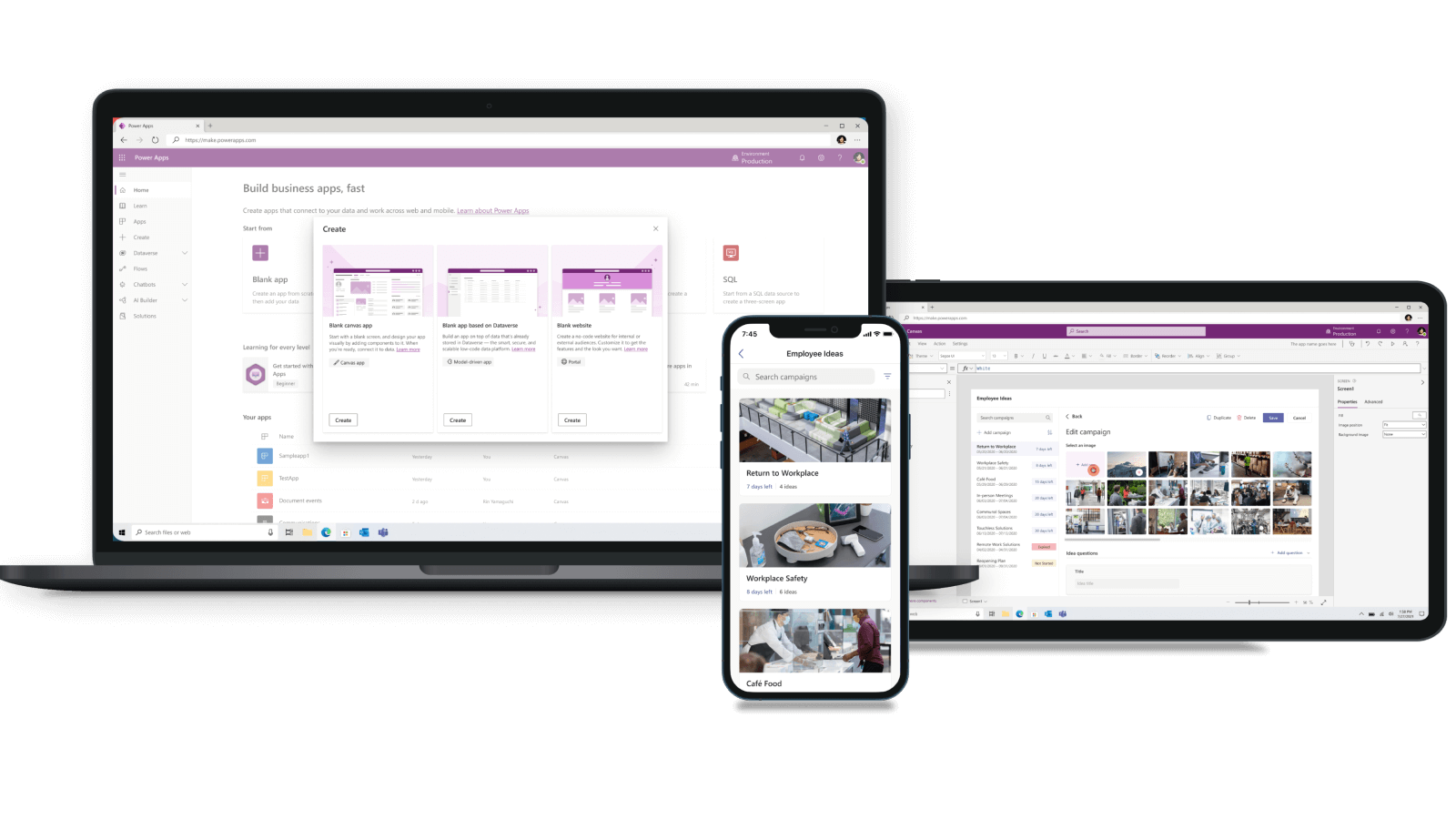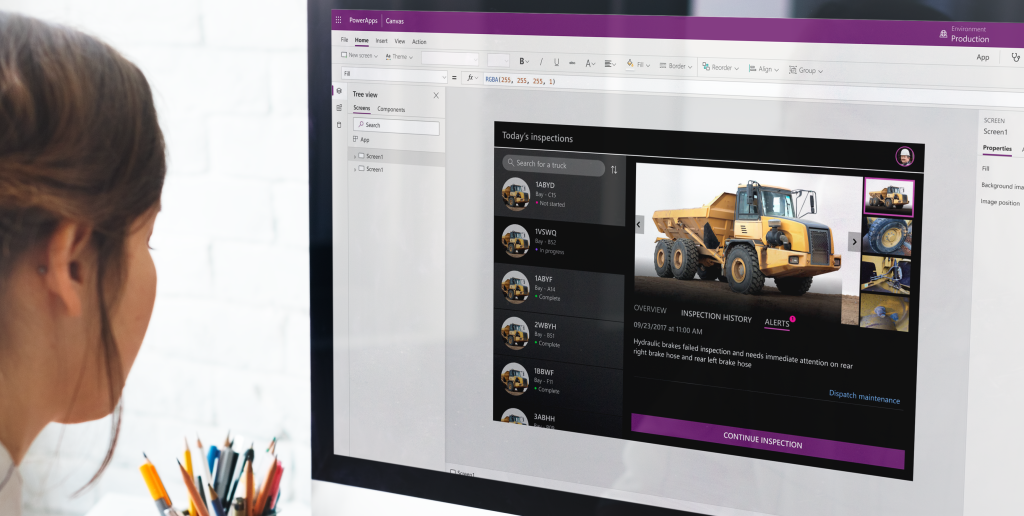The Benefits of Microsoft Power Apps: How Power Apps automates and improves business workflow
What is Power Apps?
Power Apps is an app development platform enabling users to build mobile/web-based forms and applications with minimal or no coding experience necessary. Applications created in Power Apps can map to data sources and other services both within Microsoft 365 and many other CRM platforms. With Power Apps, users can unify business intelligence, processes, reporting and automation into their app, which can assist businesses in improving workflow and lowering costs.
Read on for more information on how Power Apps can automate workflows, improve business functionality, and expedite daily operations.
The benefits of Power Apps
Eliminates vendor or developer costs:
Power Apps enables businesses to build apps without any prior coding knowledge. This means you can build customised applications without the need to pay for a professional app developer. Additionally, you can free yourself from vendor lock-ins or subscriptions by creating apps that replace third-party vendor applications. The appeal of Power Apps is the fact that any staff in your organisation can potentially build apps rapidly, with an increase in ROI.
Improved automation and efficiency:
Microsoft Power Apps and Power Automate are designed to digitise manual or paper-based business processes that cost organisations valuable time. By creating an app that consolidates all data sources and reports into one dashboard, your staff are able to easily locate information and improve their workflow.
Improved business outcomes:
Digital transformation is important for businesses to invest in, and Power Apps makes it possible, faster, and more affordable. Microsoft’s Power Platform enables organisations to streamline and automate business processes to deliver improved outcomes, functionality, and business transformation.
Power Apps use cases
Employee onboarding apps
One of the best features of Power Apps is the ability to effortlessly integrate with data in Microsoft 365 applications. Using Power Apps, an onboarding app for new employees can be created to consolidate resources such as policies/procedures, contact details for other staff members, and employment forms onto a single platform so new staff members have immediate access to all the information and resources they need for a hassle-free onboarding experience. By unifying all the necessary forms and policies into one app, HR staff can easily access payment and employee forms for all new staff members.
Mobile apps & tools
Power Apps can connect and integrate with devices to utilise features such as cameras and microphones, or using in-built functions such as device location or acceleration/motion. The capabilities on mobile devices (such as phones and tablets) means businesses can create apps to better solve problems and improve user experience. For instance, real estate agents can take time-stamped and geo-tagged photos at rental inspections that are immediately stored in a connected database. Another example is manufacturing companies can build apps for quality checks, enabling employees to inspect products and capture photos to document issues.
Service request applications
Businesses can use Power Apps to create an interactive Helpdesk tool that allows users to submit service requests. Additionally, you can deploy an app that collects service requests for facility maintenance, purchase orders, human resources and much more.
Is Power Apps right for your business?
While the capabilities of the Power Apps are impressive and powerful, there are some instances where using the platform may not be the most viable option for your organisation.
Because Power Apps is a low code platform, if you intend to create elaborate and complex applications then the platform may not an appropriate solution for you. The appeal of Power Apps is that it is simple and relatively easy to create a basic app, but as the complexity of the app increases it can quickly become more difficult to manage.
How can a Power Apps consultant help you
When choosing a Power Apps consultant, check if they have any official Microsoft certifications. An experienced Power Apps consultant will be a part of the Microsoft partner program, proving they have undertaken the time to complete necessary Microsoft certificates and training to provide quality Microsoft solutions to their clients and customers.
eStorm Australia is a proud Microsoft Gold partner.
A quality Power Apps consultant or developer can assist you with the following:
Building apps:
Design and develop apps that are innovative, scalable and cost-effective
Connecting with data sources:
Successfully connect your newly built app to the right data source with proper mapping of fields
Exporting and publishing:
Export the solutions created in your developer environment and publish on Microsoft AppSource so your customers can test drive them
User adoption:
Field questions, perform troubleshooting, and encourage employees to use the app seamlessly
App planning:
Help with initial design and planning stages of your solution
View our Microsoft Power Apps Consulting & Development services: https://www.estorm.com.au/power-apps-services/