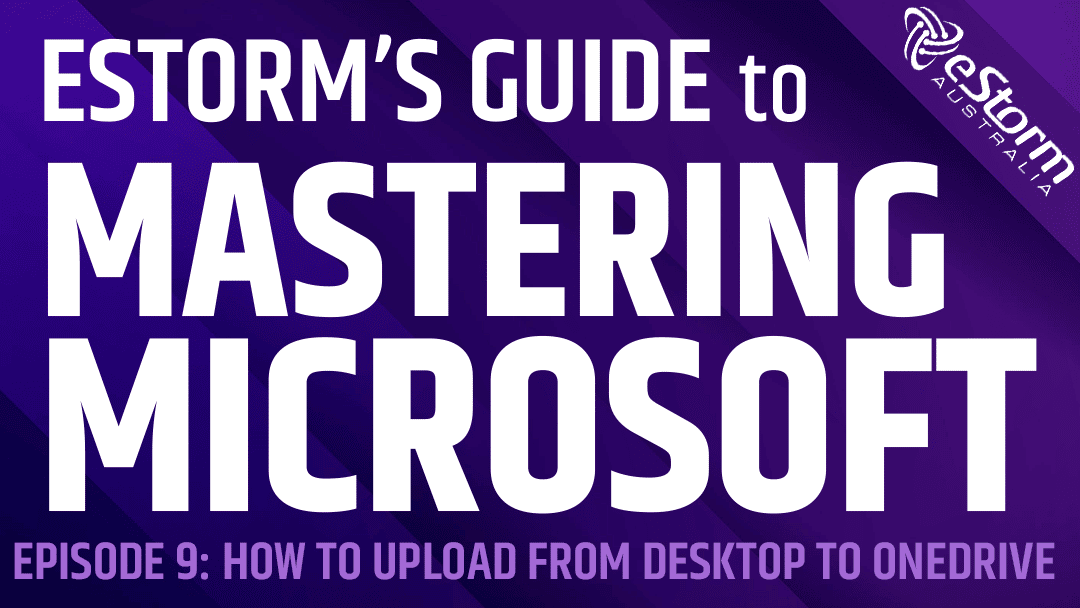OneDrive is a Microsoft Office 365 application that enables you (and your employees, clients, partners and outside consultants) to access important files and documents anytime, anywhere and from any device. Uploading your files to cloud storage also helps to free up disk space on your device hard drive, giving you the freedom to install and run all your necessary applications. OneDrive also enables you to sync the entire contents of your device, allowing you to access and edit all of your files…even when you’re offline! The best part is, OneDrive will automatically update your new files and edits once you’re back online.
How to to Upload and Sync Files from Desktop to OneDrive:
- Install OneDrive app onto your device and follow the set up prompts using your OneDrive account
- Locate the file or folder you wish to upload to OneDrive
- Move it to your OneDrive folder
- To check the upload worked, open your internet browser and sign in to OneDrive online
- Look to see if the file or folder is there
- You can now access, edit or share that file using the desktop or online versions of the Microsoft Office 365 suite and all changes will be synced between your device and OneDrive online