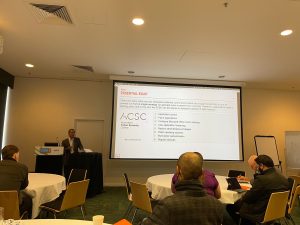Why do you need to backup Google Workspace?
Google Workspace (formerly known as G Suite) has become one of the most popular platforms on the market for organisations and businesses. Its suite of productivity tools (such as Calendar, Drive and Gmail) streamline daily operations and foster employee productivity, communication and collaboration. However, the major shift towards remote work (spurred by the COVID-19 pandemic) has seen collaboration tools that can be accessed remotely (such as Google Workspace) become essential to maintaining business as usual. This has also resulted in a dramatic surge of data creation.
This is where Google Workspace’s lack of a comprehensive and extended backup system causes issues. While Google Workspace does maintain a backup of primary data in the event of disaster recovery or major disruptions to business continuity, these backups expire within a set period of time and cannot be accessed to restore data upon user request. If you don’t already have a cloud backup solution for your organisation’s Google Workspace, then all of your important information, files and data are at risk.
Is your data in danger?
Let’s give credit where credit is due – Google Workspace has a reputation for being a secure, resilient and reliable platform. However, while it may be unlikely that Google will lose any of your organisation’s data, that doesn’t mean you won’t lose access to it. Google’s default data protection does not cover data loss that occurs on the user’s end. So, while Google has a responsibility to protect against loss of service (ie. hardware or infrastructure failure, natural disasters, data centre outages, etc.), your organisation is liable for the protection of your data. With this in mind, there are a number of security threats that could result in permanent data loss without a backup solution in place. These include (but are not limited to):
- User Error: Mistakes happen, but they don’t have to be permanent. With a cloud backup system in place, you’ll be able to restore files that may have been altered, corrupted or compromised on-demand. Google Workspace only allows deleted files to be retrieved within 30 days from the Trash, so any important or older versions of files that may have been accidentally deleted could be lost forever if the user doesn’t realise their mistake in time.
- Insider Threats: Disgruntled employees with malicious intents are a serious threat to any business, as they have a working knowledge and access to all of your systems and sensitive information. This leaves your vital data vulnerable to exploitation, theft and/or destruction.
- Outages and Disruptions: Everybody has off days…even Google. A major, unanticipated outage in 2020 left Google users unable to use many of its services. The outage lasted several hours, impacting both individual users and businesses, who were unable to access their emails or upload files.
- Malware and Ransomware: If there’s a vulnerability in any of your organisation’s systems or Google’s applications, then it’s only a matter of times before a cybercriminal exploits it. Hackers often disguise malware and ransomware as legitimate looking files, emails or links. All it takes is one click from an unsuspecting user and the hacker now has complete access to all of the Google Workspace data across your organisation. From there, they may choose to steal, destroy or even hold it for ransom.
- Third-party Applications: Do you know what’s on all of your employee’s devices? Unverified third-party applications pose a serious risk to your Google Workspace applications and data. Any third-party application that inadvertently gains access to your Google Workspace has the potential to overwrite and/or corrupt vital company data.
Google Vault
Users of certain editions of Google Workspace are able to access Google Vault, an information governance and eDiscovery tool. Vault gives user’s the ability to retain, hold, search and export Google Workspace data. However, Google Vault is NOT a backup solution. Google themselves even confirm this, stating: “No. Vault isn’t designed to be a backup or archive tool.” Indeed, unlike third-party backups, Google Vault was not designed to have the capability to recover lost or corrupted data. It also doesn’t support the whole range of Google Workspace applications (such as Calendar and Contacts). Furthermore, Google Vault does not store ex-users data. This means that, once an employee parts ways with your company and their Google Workspace user account is deleted by the admin, then all of their data will be deleted alongside it. So any important projects, documents and contacts they created for your company may be gone forever.
Should you backup your Google Workspace data with a third-party cloud provider?
A third-party cloud backup system can ensure that all of your Google Workspace data is fully recoverable even in the most dire of circumstances. Benefits of third-party cloud software include:
- Backup all your data from Gmail, Calendar, Drive, Docs, Sheets, Slides, Meet and more
- Enhanced retention options allow you to recover data from any point in time
- Give yourself piece of mind with automated and continuous backups
Planning for data loss isn’t paranoia, it’s good business practice!
Are you thinking about backing up your Google Workspace data? eStorm can help! Contact us at 07 3120 0640 or [email protected].