Gone are the days of simply choosing the drive that had the largest capacity that your budget could afford. Solid-state drives have made huge advances in recent years and have started to become affordable for the average consumer. So which should you choose?
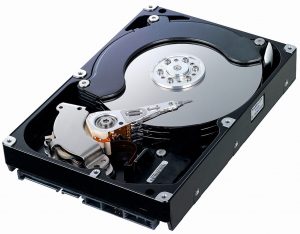 Hard-Disk Drives
Hard-Disk Drives
These are the traditional type of computer storage and have been around for decades with minor changes under the hood. Due to there age, they’re a mature technology and considered by many as the default storage medium. Basically they are rotating magnetic platters and with read/write heads that move across the surface to access the data. These drives are called “mechanical” because of the moving parts, and are susceptible to failure from time to time… usually at the least convenient time.
They are available in several speeds that are measured by how fast the platters spin. Most drives in desktop PC’s are 7,200 RPM, but in laptops you may find 5,400 RPM. Occasionally in servers or higher end storage you will find 10,000 RPM. The faster they are, the more expensive they are. You can increase performance and speed by using other technology such as RAID, but that’s another article.
Modern drives are readily available in up to 8TB these days, with 2 or 3TB being considered pretty standard.
 Solid-State Drives
Solid-State Drives
Solid-state drives essentially perform the same role as a HDD. But rather than using mechanical moving parts, they use NAND flash memory. This means they are far more robust than traditional hard drives, and offer significantly greater performance.
Solid state drives normally connect using the same SATA interface as a HDD, but a few can use PCI for very high performance applications. Data access is typically a fraction of a millisecond and data transfer can be in excess of 500MB per second.
With those fast data access speeds, your operating system usually boots within a few seconds.
So far this all sounds pretty good! So where’s the catch? As always, it comes down to money. This performance, when compared to HDDs, does not come cheap. If you want to spend the same money as you would on a HDD, but you want the performance of SSD, expect to be dealing with a much smaller capacity. The capacity of SSDs range from about 60GB to 2TB with the larger cost around $1300. In most cases, this is above the budget of the average consumer. It is however becoming popular to buy a smaller SSD for installing applications and your operating system, and then a larger traditional HDD for storing your data such as photos, music and movies. Be warned though, HDDs would often give warning signs of imminent failure… SSDs will tend to simply go from working perfectly, to being completely dead in the blink of an eye. BACKUP BACKUP BACKUP!
 Hybrid
Hybrid
A hybrid hard drive is a mixture of a traditional HDD drive and a small solid-state/flash drive in a single package. The drive monitors the usage of data being read and keeps a copy of the most frequently accessed data on the flash memory as a cache. This results in SSD like performance at a fraction of the cost. They cost slightly more than traditional hard drives but nowhere near as much as solid state drives. They can often make an ideal cost effective solution.
All in all, I’m a fan of SSD. And for me, if it’s in the budget, I will always get, and always recommend SSD.


