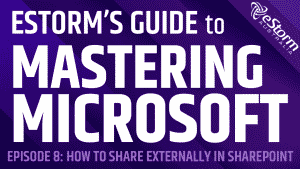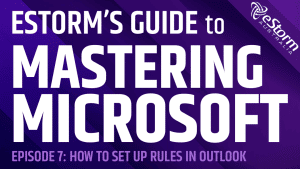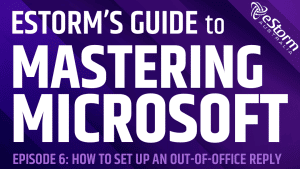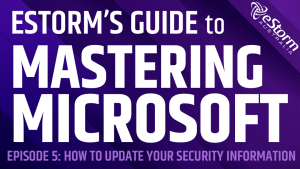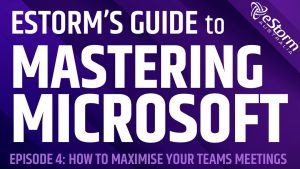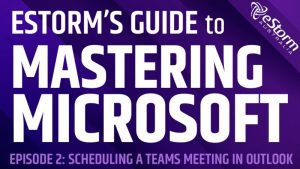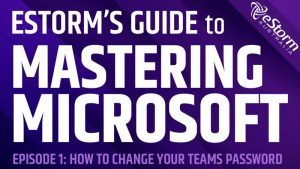Mastering Microsoft
Check out our tutorial guide to become well on your way at mastering the Microsoft suite
Mastering Microsoft Ep 8: How to Externally Share Files in SharePoint
Organisations and businesses in the modern age generate a lot of data. With so much data to sift through, employees can often struggle to find the information they need when they need it. Microsoft SharePoint is an efficient and user friendly way to easily track, store and manage data. The platform stores and organises all […]
Mastering Microsoft Ep 7: How to Set Up Rules in Microsoft Outlook
Emails have fast become the primary mode of communication for most businesses. However, a mismanaged email inbox can have devastating consequences. Urgent communications, important meetings and client inquiries can often be buried under a mountain of other, less crucial messages. Creating rules in Outlook can help rectify this problem. Rules care one of the most […]
Mastering Microsoft Ep 6: How to Set Up an Automated Out-of-Office Email in Microsoft Outlook
Going on vacation or a temporary leave of absence? Keep your clients, coworkers and business partners in the know with an automated email reply. This lets every person who tries to contact you via email that you’re temporarily unavailable ,and that you’ll respond to any inquiries as soon as you return. How to Set Up […]
Mastering Microsoft Ep 5: How to Update Your Microsoft Account Security Information
In the event of an account-related support issue, Microsoft will use your security information to help rectify the problem. For this reason, it is important that you set up at least one additional sign in method by adding an alternate email address and/or phone number to your account. This way, Microsoft can send you a […]
Mastering Microsoft Ep 4: How to Maximise Your Teams Meetings
Welcome back to eStorm’s Guide to Mastering Microsoft! In this episode we’ll be exploring all that Microsoft Teams meetings have to offer. We’ll show you the best ways to foster collaboration, engage with content and record important information! Don’t know how to share your screen? Can’t remember how to turn your camera off? Not sure […]
Mastering Microsoft Ep 2 & 3: Scheduling Teams Meetings
When was the last time all of your employees were in the same place at the same time? Let’s face it, organising an in person team meeting can quite often be an exercise in futility. So why not make your next meeting virtual with Microsoft Teams? Microsoft Teams meetings include audio, video and screen sharing […]
eStorm’s Guide to Mastering Microsoft Ep 1: How to Change Your Microsoft Teams Password
When it comes to boosting productivity and workflow, Microsoft Office 365 is one of the best options on the market. Microsoft Office 365 is a suite of tools and applications designed to improve communication and collaboration in the workplace. With a range of unique features and benefits, Microsoft Office 365 gives users access to the […]