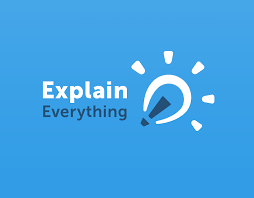Explain Everything is a whiteboard and screencasting app that makes creating interactive lessons simple. Its full-featured editing options and its import/export functions allow it to stand apart from the other competitors. Explain Everything app’s have an educational focus, adaptability, and user engagement that makes it the best of its kind.
When you open the Explain Everything app, you first tap “New Project” and choose a blank screen or import photos, documents, and other material from various sources. Teachers can import PDF, PPT, DOC, XLS, Keynote, and RTF files from Evernote, Dropbox, Box, Google Drive, WebDAV, email, and iTunes. Users can also export the final product as an MP4 movie, PDF file, PNG image, or XPL project file.
On the left side of the screen, you’ll see a self-explanatory panel of tools, including a pointing device to highlight portions of each slide with an arrow or a red dot. Other options include the drawing tool, eraser, and text box. The white area of each slide allows for infinite presentation space, as all content can be scaled and cropped as needed.
At the bottom of the screen is a record button that allows you to capture the slide creation process step by step, and you can narrate the content as it appears. You can also embed video from your device, YouTube, etc. to help explain the content. Alternatively, you can use the front camera of your device to record video of yourself explaining each slide.
Find below a link for creating a historical timeline.