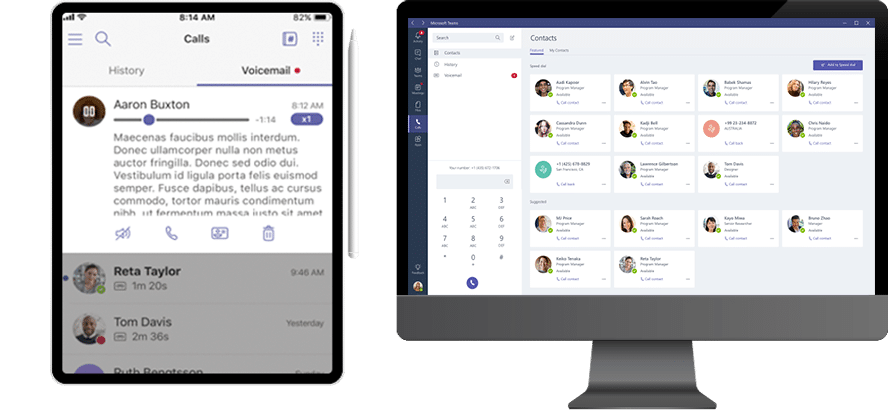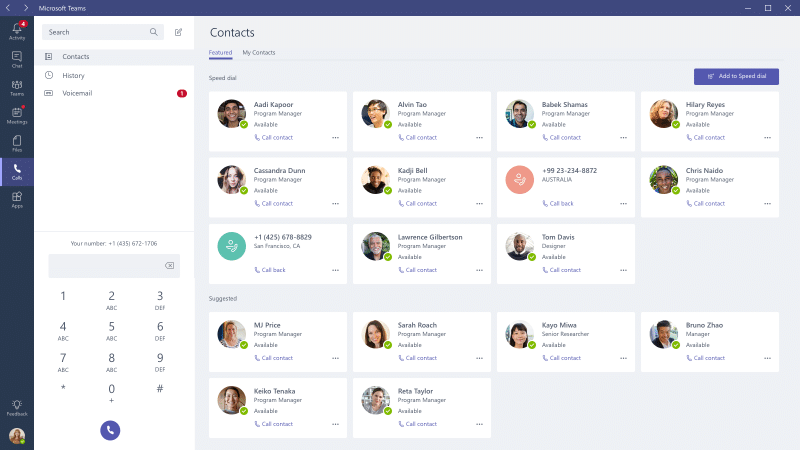Take Your Business to the Next Level with Teams Calling!
If you’re already an avid user of the Microsoft Teams software you’ve probably heard of the external calling capabilities you can utilise as an add on to the app.
In the past, Microsoft’s calling plans were exorbitantly priced and furthermore were only available in 16 countries, making the decision to switch your traditional VoIP to the cloud almost impossible. However, Microsoft now has another option – Direct Routing.
Read on to discover what Microsoft Teams Calling is; how you can get it; and whether it’s right for your business!
What is Microsoft Teams Calling?
Microsoft Teams has a multitude of capabilities that allow you to communicate via instant message, video chat, or conference calls within your team – whether you’re in an office of 10 people or 1,000. If your organisation is currently using Teams it may be possible for you to consolidate your inbound AND outbound communications into one unified hub within the app.
By adding Teams Calling capabilities, you can connect to external phone lines and use Teams as a fully-fledged business phone system (PBX). This means you can make and receive phone calls, and enjoy traditional call handling functions like call hold, transfer, forwarding, and voice mail – all for a potentially more affordable rate than your current PBX system.
Additionally, the cloud-based system allows you to retain your current phone number and make/receive calls from anywhere and from any internet-enabled device (including tablets, desktops, laptops and mobile phones!). For a full list of call handling features you can visit: https://query.prod.cms.rt.microsoft.com/cms/api/am/binary/RE4owMT.
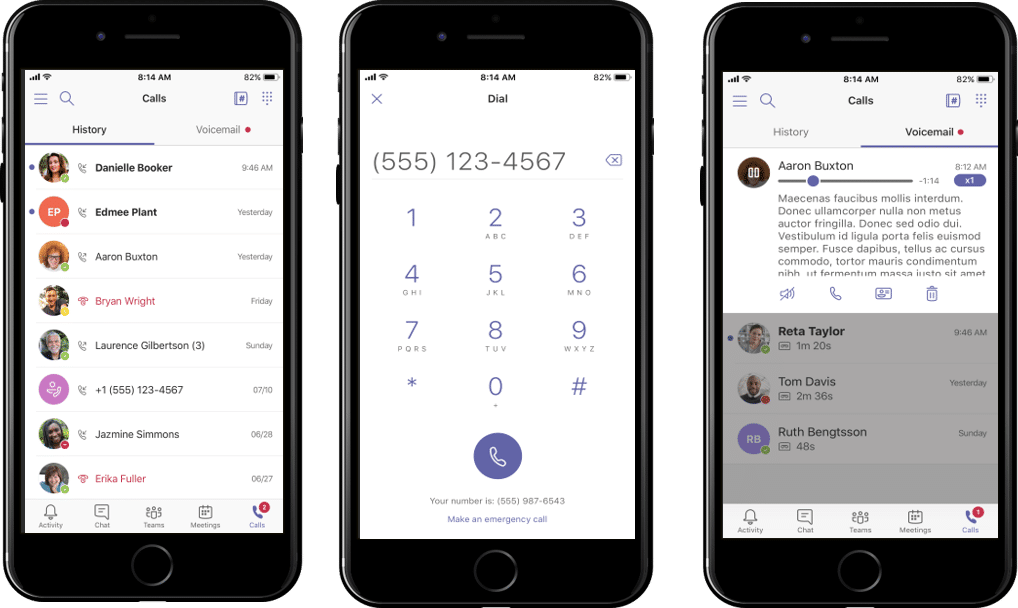
Maintain your professional image by making and receiving calls from your business phone number whether you’re in the office or on the road
How Does it Work?
As mentioned before, businesses in the past would need to purchase a Microsoft Calling Plan that was pricey and limited to only a few countries. Now, with Direct Routing, anyone can gain access to Teams Calling.
First of all, you will need to contact a CSP (Cloud Solution Provider) such as eStorm. Your CSP will assist you with getting the correct PSTN connectivity (more on that soon) and will help obtain Microsoft 365 Business Voice licensing.
The Business Voice add-on to Microsoft 365 includes the following under one licence:
- The Teams cloud-based phone system with advanced features (make/receive calls and set up call transfers, multi-level auto attendants and call queues)
- Microsoft PSTN Dial-in for up to 250 people per meeting
- 24/7 customer support
- And user phone numbers (which users are able to transfer from their previous phone system)
Once you have purchased your licence, you are able to use direct routing with your telephony provider in order to access affordable Teams calling plans.
WHAT’S DIRECT ROUTING, you ask? Your business may currently be using a Public Branch Exchange phone system, which is traditionally how internal and external calls are delivered in organisations. With Microsoft Teams, you can replace your PBX system (and all the associated costs) with its cloud-based alternative via Direct Routing. Direct routing is a way to provide a public switched telephone network (PSTN) connection to Microsoft Teams users in order to make and receive external phone calls on ANY device using Teams. To make things even simpler, you can use your existing telecommunications provider to directly connect their SIP trunks to Microsoft Teams.
Is Microsoft Teams Calling Right for my Business?
So now you know what Microsoft Teams Calling is and how it works, you’re probably wondering; is it right for me?
The Microsoft Business Voice Add On integrates flawlessly with Teams (as it should) and is generally the perfect solution for businesses who are already using the app for their internal communications. There is a catch though; as of writing, if your business has requirements such as call centre functionalities, call recording , or multiple business hours for different stores (Teams currently only allows for one set of hours), you may need to hold off on MS Calling until Microsoft expands to converge these features. (Visit our Business Telephony page for alternative PBX solutions)
Another reason you may hesitate in getting MS Teams Calling is if you currently do not incorporate Teams and Microsoft 365 plans into your business. You absolutely need to have these licences in order to access the capabilities of MS Teams Calling, and purchasing them can put you out of pocket more than your current PBX and VoIP solution.
HOWEVER
If you’re a business currently using Teams and seeking a collaborative space for all your communications then we’re confident Teams calling is the perfect solution for you!
Visit our Microsoft Teams Calling page for more info