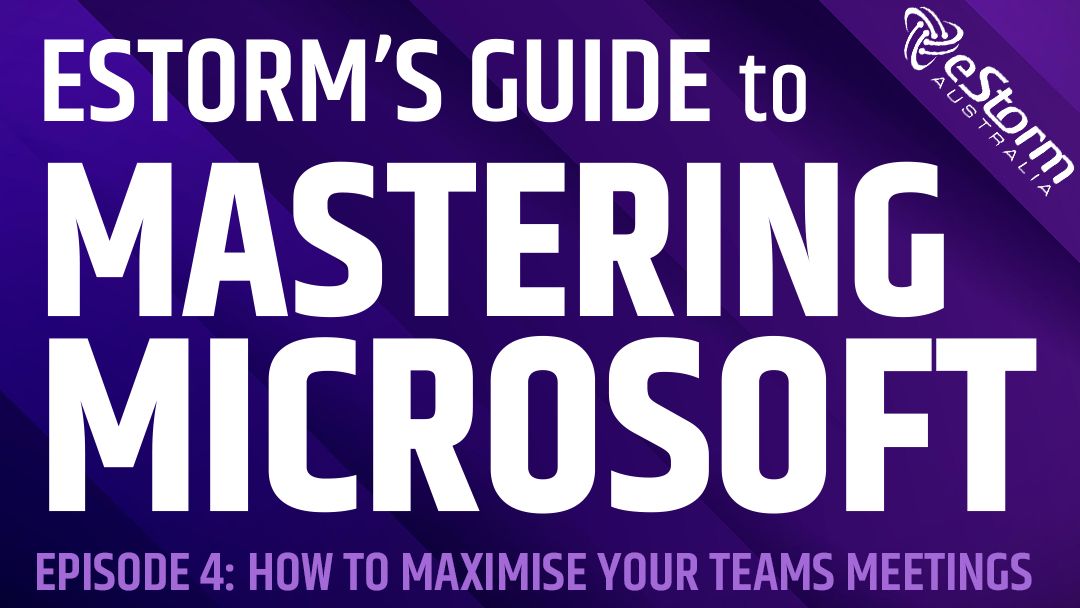Welcome back to eStorm’s Guide to Mastering Microsoft! In this episode we’ll be exploring all that Microsoft Teams meetings have to offer. We’ll show you the best ways to foster collaboration, engage with content and record important information!
Don’t know how to share your screen? Can’t remember how to turn your camera off? Not sure what a breakout room is? Episode 3 is here to help you maximise your Microsoft Teams meetings.
How to Maximise Your Microsoft Teams Meetings
Topics Discussed:
- How to start a Microsoft Teams meeting in a team or channel
- How to turn your camera and microphone on/off
- How to change your audio input and output
- How to connect to an external speaker
- How to share a meeting invite
- How to use the chat feature
- How to use the reactions feature
- How to use breakout rooms
- How to record the meeting as a video
- How to share your screen
- How to share files
- How to use Microsoft Whiteboard
- How to leave or end the meeting
eStorm offer Microsoft Office 365 support, troubleshooting and management. Contact us at 3120 0640 or [email protected]