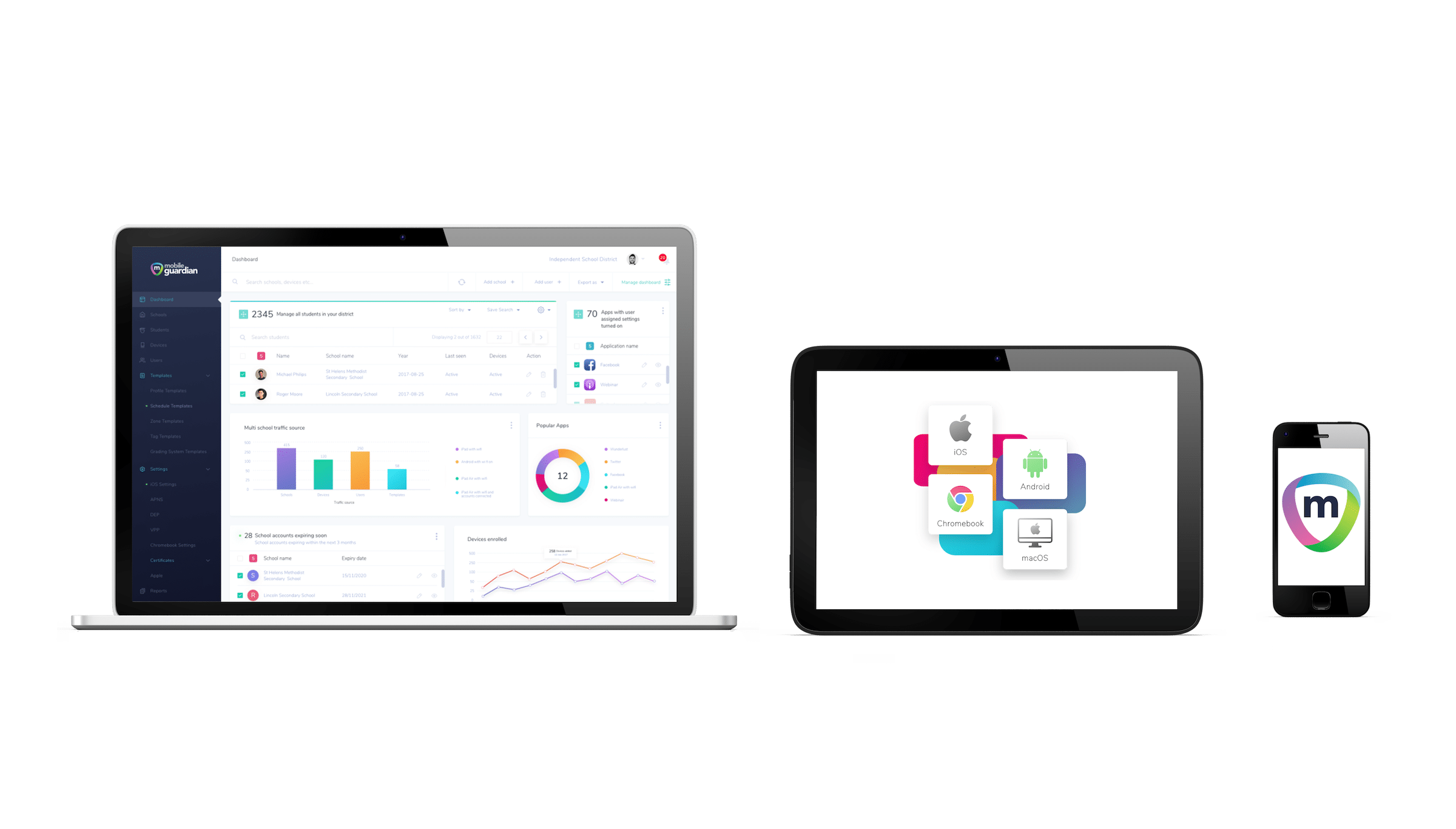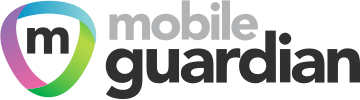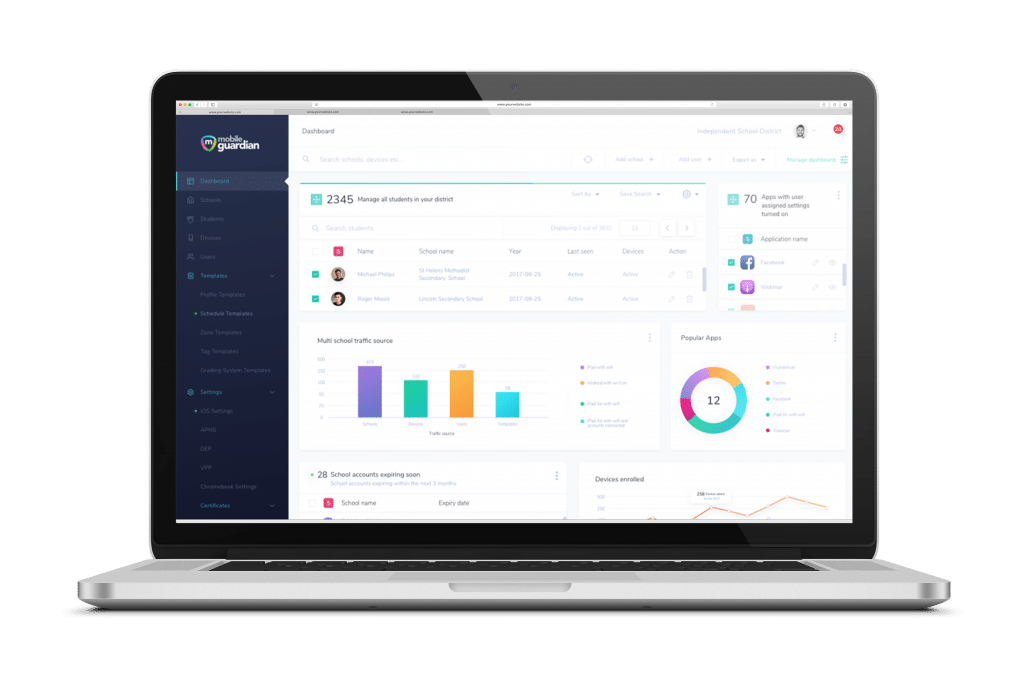eStorm is pleased to announce that we have partnered with Mobile Guardian to provide modern and reliable Mobile Device Management solutions to both businesses and schools!
To preface, here is a quick explanation of what Mobile Device Management is:
What is mobile device management?
Mobile Device Management (MDM) is a type of software used by IT professionals to monitor, manage and secure mobile devices (smartphones, tablets, Chromebooks, etc) that are deployed across multiple operating systems and service providers.
MDM solutions provide your school or business with end-to-end security. This means the mobile applications, network and data used on the device – along with the device itself – are managed by a single mobile device control device.
What is Mobile Guardian?
Mobile Guardian is a powerful Mobile Device Management solution fit for businesses and schools alike. The multi OS platform currently supports iOS and macOS, Chromebooks, and Android devices.
They have customers across North America, the United Kingdom, the EMEA ande APAC regions, along with a growing global partnership network of which eStorm Australia is now a part of.
Mobile Guardian – For Business
Mobile Guardian has everything you need to manage every device within your company. Save time, decrease costs and improve efficiency amongst your employees with Mobile Guardian!
- Increase productivity: Configure settings on devices to prevent procrastination and increase productivity
- Save time: Send apps and software updates to every device within your organisation at the touch of a button
- Track devices: Lower the chance of loss and device theft by monitoring and tracking devices to ensure you know where they are at all times.
Mobile Guardian – For Schools
Mobile Guardian was designed for education. As such, it boasts plenty of incredible features to manage devices and ensure the safety of students on – and off – campus.
Some of Mobile Guardian’s key features include:
- Multiple enrolment options: Bulk enrol students through Apple Manager (DEP), Apple Configurator 2, G Suite and Android EMM. OR enrol devices using QR codes or URLs.
- Remote app management: Install, update and remove apps on devices from your desk
- Off-site web filtering: Whether the device is at school or at home, your school’s Acceptable Usage Policy is always honoured.
- Inventory management: Ensure all your mobile devices and hardware are accounted for, check their battery usage and make sure they have the latest software updates.
- Multiple filtering options: Filter web content by category, keyword, URL or YouTube channel.
- Track lost or stolen devices: Quickly identify lost of stolen devices and receive alerts when the stolen device comes online.
- Remote media distribution: Distribute media such as websites, PDFs, web clips and audio files at just the touch of a button.
On top of these key MDM features, Mobile Guardian also provides classroom management tools that empower teachers and help keep students focused during class.
With classroom management tools you can:
– Quickly communicate with students and keep the lesson on track by instantly locking devices, activating ‘eyes up’ or messaging the students.
– Set devices to single-app mode to keep students focused during lessons or exams
– Message students directly to remind them to stay focused or to assist with any questions they may have
– See what content the device can access and push learning content to devices during lessons
– Check what students are doing on the devices and how much time they are spending on certain applications
Check out the Mobile Guardian Classroom Management Tools Brochure for more information!