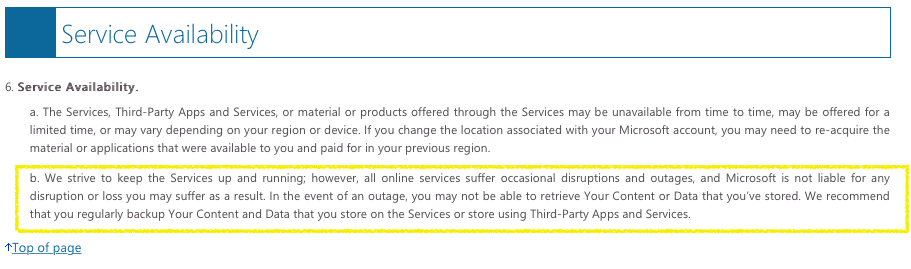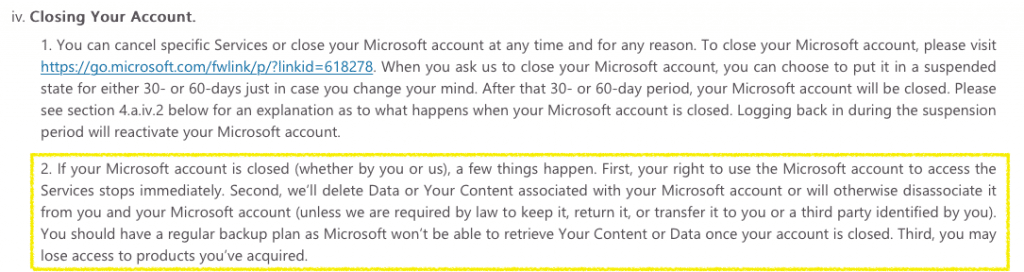Are Microsoft 365 backups necessary?
With benefits like easy access to files, emails, and documents, plus improved collaboration across teams, it’s no surprise that Microsoft 365 is an essential tool for most businesses across the globe.
But what happens when your Microsoft 365 data is lost? Downtime as a result of lost or corrupt data can cost your business thousands of dollars, and the unfortunate reality is that data loss is a lot more common than you’d think. While Microsoft’s native retention and basic recovery capabilities do provide some form of protection against data loss, is it enough?
The short answer is no.
Don’t believe us? Keep on reading! In this blog post we’ve outlined 3 major reasons why we believe you should be backing up your Microsoft 365 data.
1. Microsoft outages and disruptions
It is not out of the realm of possibility for Microsoft to experience outages and service disruptions. In fact, in September 2020 Microsoft users suffered a massive outage that impacted Teams, Office 365 and Outlook. Users that didn’t have their files backup in Office 365 were left stranded, and Microsoft has made it very clear in their service agreement that they are not liable for the costs associated with downtime experienced during their outages or service disruptions.
In short, if Microsoft is experiencing issues on their side, you won’t be able to continue working or reach your data unless you have a backup. Below is a screenshot of their services agreement which includes a statement in which Microsoft recommends businesses regularly backup data using third-party apps and services.
2. Deleting an Office 365 account
It is standard practice to delete an Office 365 account when an employee leaves so you can save money on unnecessary licenses. However, the deletion of an account in Office 365 results in a complete wipe of that user’s data and content across your network.
Account deletion can also occur as a result from:
- An accidental deletion
- A license agreement ending
- An intentional malicious deletion
No matter the cause, the data associated with the deleted account will be erased forever, unless you have a third-party backup of the data. Microsoft also addresses this in their services agreement:
3. External security threats
Data backup best practices suggest you employ the 3-2-1 rule. According to this rule, you should keep 3 copies of your data, with two backups on different media (such as your computer and an external device) and one offsite – such as in the cloud.
However, if your business is the victim of a malware/ransomware attack, the copy of your data in the Microsoft cloud is vulnerable to the same threats as the data on your corrupted network. Microsoft does not offer point-in-time recovery, meaning if you are the victim of malware you may not be able to go back to a point in time where your data, mailbox, or files were uncorrupted.
This is why you should use an additional Office 365 backup solution to ensure the safety of your data in the event of a cyber attack. A third-party cloud provider offers a broader scope of retention, making it possible to retrieve files from a point in time where they were not corrupted.
Should you backup your Microsoft 365 data with a third-party cloud provider?
Microsoft themselves suggest users backup their data with a third-party provider, which makes the answer to this question a resounding YES.
Benefits of third-party cloud software:
- You can backup all your data from Teams, Outlook, OneDrive, SharePoint, Exchange and more
- Enhanced retention options allow you to recover data from any point in time
- Automated and continuous backups allow for peace of mind
Planning for data loss isn’t paranoia, it’s good business practice!
Are you thinking about backing up your Microsoft 365 data? eStorm can help! Contact us at 3120 0640 or [email protected].